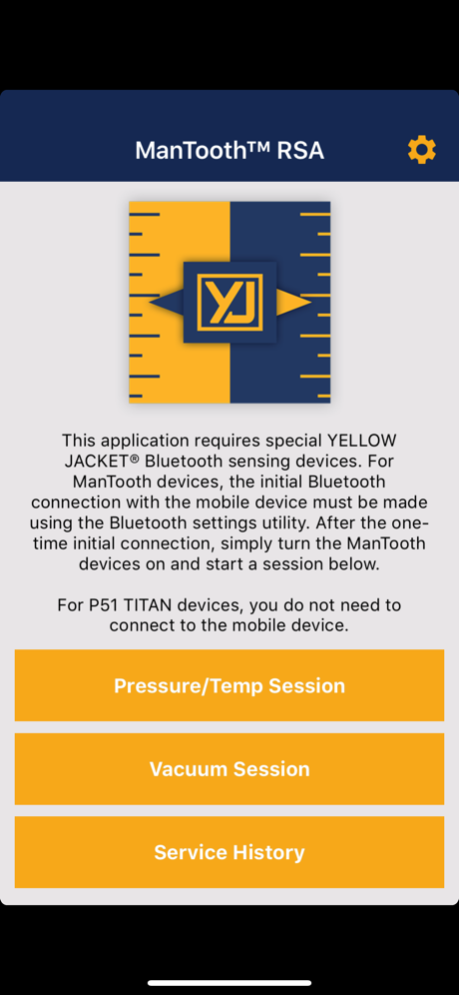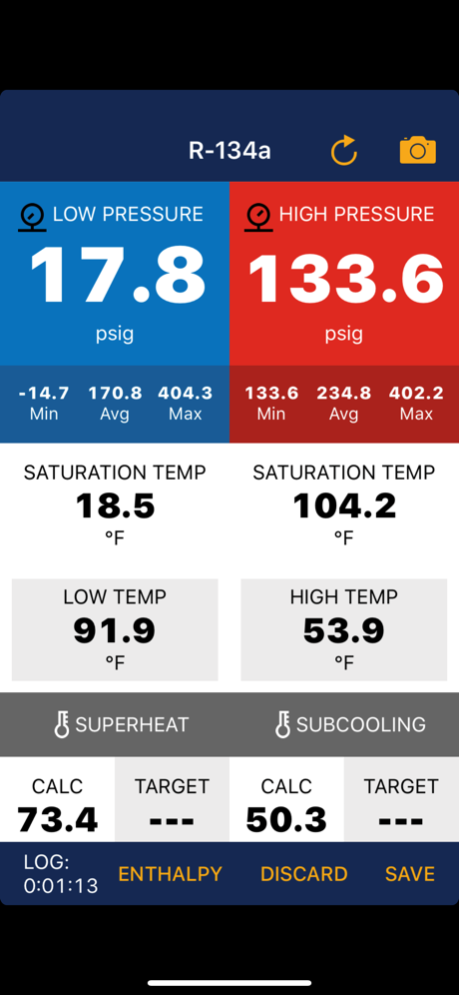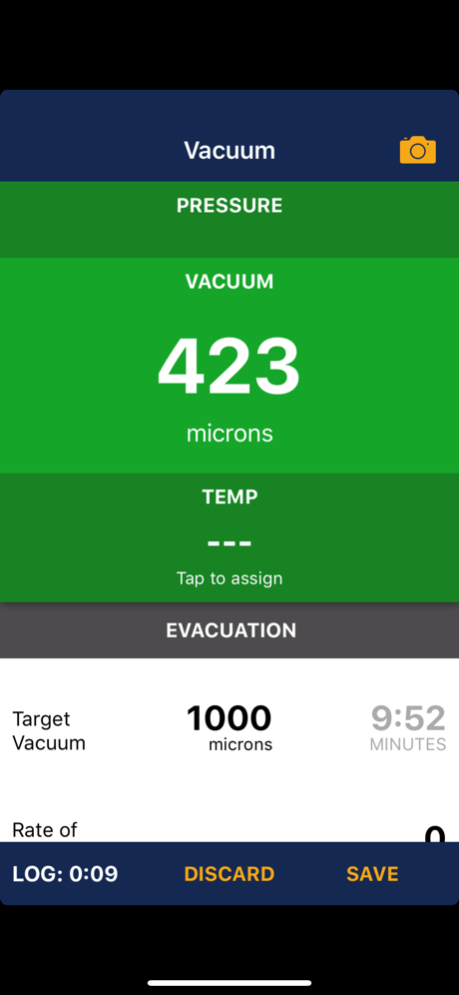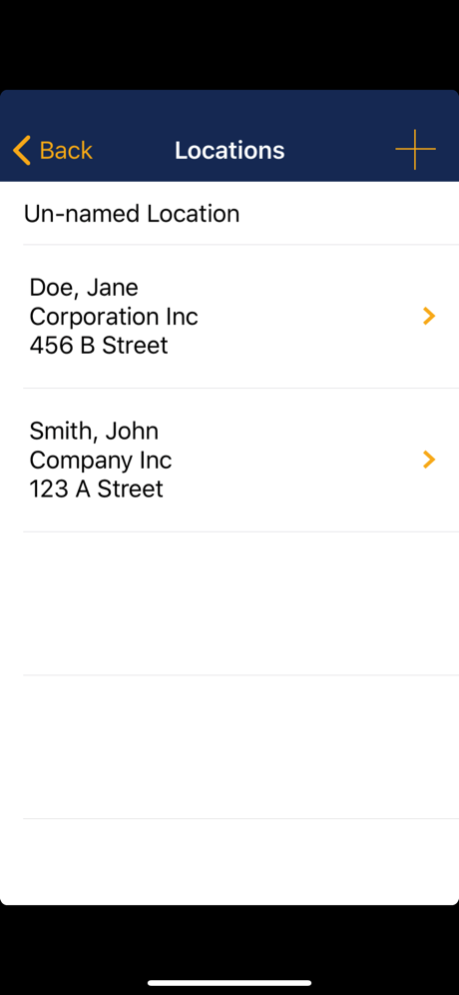ManTooth 3.3.0
Continue to app
Free Version
Publisher Description
The YELLOW JACKET® ManTooth™ app receives live Bluetooth® HVAC/R pressure, temperature, and vacuum readings from one or more of the following devices (hardware purchase required):
- ManTooth™ PT modules
- ManTooth™ V modules
- ManTooth™ PTV modules
- P51 TITAN™ Manifolds
The pressure, temperature, and vacuum readings are displayed, along with key system analysis data, in an easy-to-read format with screenshot and data log sharing capability.
SYSTEM ANALYSIS
Besides displaying live pressure and temperature readings, the Pressure/Temp Session tracks MIN/AVG/MAX pressure statistics, displays vapor and liquid saturation temperatures, calculates superheat and subcooling, calculates target superheat, and allows the user to enter and display a target subcooling value. The Vacuum Session displays live vacuum readings, allows the user to enter and display a target vacuum level, and provides a “Hold Test” function for effective system evacuation. For automotive applications, enthalpy charting and troubleshooting information for superheat and subcooling readings provide additional diagnostics information.
VERSATILITY
Converts pressure, temperature, and vacuum readings to your favorite units of measure, corrects for your elevation using GPS, and can be used with any one of 126 refrigerant profiles built into the app.
SERVICE HISTORY
Enter information about each job location and each piece of equipment at that location. Screenshots and data logs taken on the job will be stored by location and equipment with a date and time stamp.
SHARING
Share your screenshots and data logs with others by email, adding other information or attachments as needed.
Sep 19, 2020
Version 3.3.0
*Additional diagnostics information for automotive applications
*Bug fixes and improvements
About ManTooth
ManTooth is a free app for iOS published in the Office Suites & Tools list of apps, part of Business.
The company that develops ManTooth is YELLOW JACKET. The latest version released by its developer is 3.3.0.
To install ManTooth on your iOS device, just click the green Continue To App button above to start the installation process. The app is listed on our website since 2020-09-19 and was downloaded 6 times. We have already checked if the download link is safe, however for your own protection we recommend that you scan the downloaded app with your antivirus. Your antivirus may detect the ManTooth as malware if the download link is broken.
How to install ManTooth on your iOS device:
- Click on the Continue To App button on our website. This will redirect you to the App Store.
- Once the ManTooth is shown in the iTunes listing of your iOS device, you can start its download and installation. Tap on the GET button to the right of the app to start downloading it.
- If you are not logged-in the iOS appstore app, you'll be prompted for your your Apple ID and/or password.
- After ManTooth is downloaded, you'll see an INSTALL button to the right. Tap on it to start the actual installation of the iOS app.
- Once installation is finished you can tap on the OPEN button to start it. Its icon will also be added to your device home screen.